20+ Security Secrets Hackers Don’t Want You To Know
1. Oversharing on social media
 Image source/ blogspotNowadays, most of us overshare on social media. We don't even realize that we may be making it easier to be hacked. For example, be very careful when sharing photos inside your home. You may accidentally show computers and screens which could lead to a hacker gaining information.
Image source/ blogspotNowadays, most of us overshare on social media. We don't even realize that we may be making it easier to be hacked. For example, be very careful when sharing photos inside your home. You may accidentally show computers and screens which could lead to a hacker gaining information.Advertisement
2. Your baby monitor can be hacked
 Image source/ AllbusinessThis is a really terrifying thought. But there have recently been instances where hackers gain access to somebody's baby monitor and then they scream at the baby and frighten them. So, make sure that you never keep the default password and protect your Wi-Fi router with a password.
Image source/ AllbusinessThis is a really terrifying thought. But there have recently been instances where hackers gain access to somebody's baby monitor and then they scream at the baby and frighten them. So, make sure that you never keep the default password and protect your Wi-Fi router with a password.Advertisement
3. Check emails carefully, they can be very personal
 Image source/ ThesociableHackers can make emails looks SO convincing and real because they copy the real thing almost exactly. They also make them very personal so they will direct the email at you. They may even scare you. Make sure you go to an official website and compare the http.
Image source/ ThesociableHackers can make emails looks SO convincing and real because they copy the real thing almost exactly. They also make them very personal so they will direct the email at you. They may even scare you. Make sure you go to an official website and compare the http.Advertisement
4. If a company requests something, ring them to ask
 Image source/ Reader'sdigestIf you receive an email where a company - that you use, request something from you, then make sure you ring them to ask. Ask them if the email was official, so that you know if it was genuine, and it is safe for you to send the information or if it is a hacker's fake site.
Image source/ Reader'sdigestIf you receive an email where a company - that you use, request something from you, then make sure you ring them to ask. Ask them if the email was official, so that you know if it was genuine, and it is safe for you to send the information or if it is a hacker's fake site.Advertisement
5. Don't share your router password
 Image source/ techradarThe more you share your router password, the easier it is for a hacker to gain access because they have multiple phones to gain that information from and infiltrate the router. What you should do is create a separate password for visitors to keep your router much safer.
Image source/ techradarThe more you share your router password, the easier it is for a hacker to gain access because they have multiple phones to gain that information from and infiltrate the router. What you should do is create a separate password for visitors to keep your router much safer.Advertisement
6. Set up double security on Alexa and Google Assistant
 Image source/ amazonDevices like Alexa and Google Assistant are loved by hackers because they make it so much easier to hack us and gain our personal information. So, make sure that on these devices which collect our personal information, you set up double security and make them safer.
Image source/ amazonDevices like Alexa and Google Assistant are loved by hackers because they make it so much easier to hack us and gain our personal information. So, make sure that on these devices which collect our personal information, you set up double security and make them safer.Advertisement
7. Update your old passwords
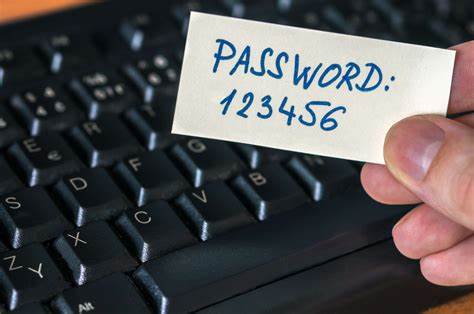 Image course/ vysacademyUpdate your old passwords, if you are using the same password for years - it's time to update. If hackers can gain access to your old accounts, then it means it is more likely that they are able to acquire passwords or information to get into new accounts.
Image course/ vysacademyUpdate your old passwords, if you are using the same password for years - it's time to update. If hackers can gain access to your old accounts, then it means it is more likely that they are able to acquire passwords or information to get into new accounts.Advertisement
8. They pretend to be buyers
 Image source/ wirereviewHackers have so many different methods, sometimes they will pretend to be buyers on sites for example, Facebook Marketplace. They will offer perhaps more money than you asked for or they might ask to pay by cheque. They then ask for the balance they overpaid back... and then the cheque they gave bounces. So, you now have no item and you've given them extra money.
Image source/ wirereviewHackers have so many different methods, sometimes they will pretend to be buyers on sites for example, Facebook Marketplace. They will offer perhaps more money than you asked for or they might ask to pay by cheque. They then ask for the balance they overpaid back... and then the cheque they gave bounces. So, you now have no item and you've given them extra money.Advertisement
9. You should vet every new friend request
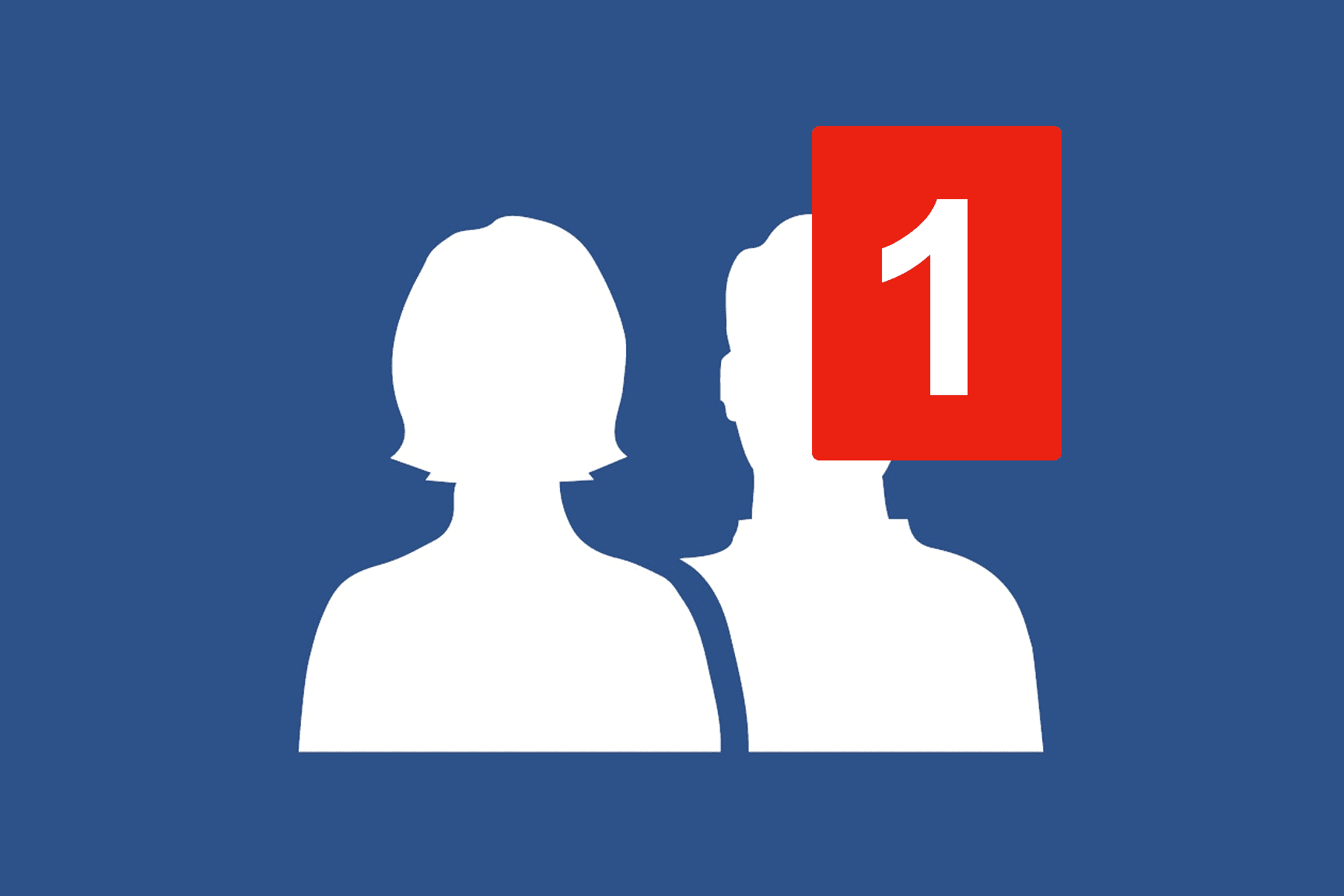 Image source/ blogspotFriend requests are sent daily but look if there's anything suspicious. Do they have one photo? Do they have no friend followers? Have you already got someone of the same name? Don't accept random ones because they may start sending you videos and links with malware on them.
Image source/ blogspotFriend requests are sent daily but look if there's anything suspicious. Do they have one photo? Do they have no friend followers? Have you already got someone of the same name? Don't accept random ones because they may start sending you videos and links with malware on them.Advertisement
10. Public Wi-Fi is dangerous
 Image source/ publicdomainUsing public Wi-Fi is not safe. In fact, people connecting to public Wi-Fi is a hackers dream because there's no protection. It is a great way for them to steak your info. So, if you can help it, do not use it. And if you do, don't use any important sites on the Wi-Fi.
Image source/ publicdomainUsing public Wi-Fi is not safe. In fact, people connecting to public Wi-Fi is a hackers dream because there's no protection. It is a great way for them to steak your info. So, if you can help it, do not use it. And if you do, don't use any important sites on the Wi-Fi.Advertisement
11. Online shopping is a risk
 Image course/ Time OutWhen we online shop - it does increase the potential risk of being hacked. The website may have a data breach, despite whether the site says it is safe it not. The hacker can get your info from a data breach. Or when you swipe your card at different stores.
Image course/ Time OutWhen we online shop - it does increase the potential risk of being hacked. The website may have a data breach, despite whether the site says it is safe it not. The hacker can get your info from a data breach. Or when you swipe your card at different stores.Advertisement
12. They can spy on you
 Image source/ BlackhairNow this is a totally scary thought. To think that a hacker can gain access through our cameras, or our smart TV and they can literally watch us and spy on us. One way to protect yourself from this is to have protective software and updated double security.
Image source/ BlackhairNow this is a totally scary thought. To think that a hacker can gain access through our cameras, or our smart TV and they can literally watch us and spy on us. One way to protect yourself from this is to have protective software and updated double security.Advertisement
13. Bad links with malware can be found on legitimate sites
 Image source/ creativemarketYou may be on a legitimate site that you think is safe, but hackers still manage easy to put bad links on these websites so that it fools us into thinking we are safe in clicking., However these links may take us to sites which have malware that we are tricked into downloading.
Image source/ creativemarketYou may be on a legitimate site that you think is safe, but hackers still manage easy to put bad links on these websites so that it fools us into thinking we are safe in clicking., However these links may take us to sites which have malware that we are tricked into downloading.Advertisement
14. Don't share important dates on social media
 Image source/ lifewireOne thing we are all (or most of us) are guilty of is sharing our milestones on social media - for example, our anniversary's. But this information can be used by hackers. Especially if they are linked with passwords or security question because you are making yourself more vulnerable to being hacked.
Image source/ lifewireOne thing we are all (or most of us) are guilty of is sharing our milestones on social media - for example, our anniversary's. But this information can be used by hackers. Especially if they are linked with passwords or security question because you are making yourself more vulnerable to being hacked.Advertisement
15. Don't leave your Bluetooth open
 Image source/ siasatHackers love it when people leave their Bluetooth on. This may be for headphones or ease or just because we forget. But leaving our Bluetooth on is another way for hackers to gain access. So, try and remember to switch it off when you are not using it to lessen the risk of this happening.
Image source/ siasatHackers love it when people leave their Bluetooth on. This may be for headphones or ease or just because we forget. But leaving our Bluetooth on is another way for hackers to gain access. So, try and remember to switch it off when you are not using it to lessen the risk of this happening.Advertisement
16. They have apps in the app store
 Image course/ iphonehacksWhen you got to the app store you probably assume you are safe, and it is not somewhere hackers will be. But they do have apps for you to download and once you do, they will ask for personal information and they'll also have malware ready to be installed on your computer.
Image course/ iphonehacksWhen you got to the app store you probably assume you are safe, and it is not somewhere hackers will be. But they do have apps for you to download and once you do, they will ask for personal information and they'll also have malware ready to be installed on your computer.Advertisement
17. They are working while you surf the net
 Image course/ Daily MailYou can be surfing the net, totally unaware that hackers may also be working whilst you do. For example, you may be on a regular website which seems harmless. And even the owner of the real website may not know, that in the background you may be redirected to other websites which are created by the hacker.
Image course/ Daily MailYou can be surfing the net, totally unaware that hackers may also be working whilst you do. For example, you may be on a regular website which seems harmless. And even the owner of the real website may not know, that in the background you may be redirected to other websites which are created by the hacker.Advertisement
18. Use a browser with automatic updates
 Image course/ techconnectmagazineWhen you use a browser. make sure that it is a browser that automatically updates because this will keep your safe when you use the internet - for example Firefox is a good browser to use for this reason. Other browsers may not update, and it will be much easier for hackers to gain access and infiltrate.
Image course/ techconnectmagazineWhen you use a browser. make sure that it is a browser that automatically updates because this will keep your safe when you use the internet - for example Firefox is a good browser to use for this reason. Other browsers may not update, and it will be much easier for hackers to gain access and infiltrate.Advertisement
19. WEP routers are easy to hack
 Image source/ HuffpostIf you have a WEP router, then it is much easier to hack because it does not have the up-to-date technology or the advanced technology to protect your router. Instead, use a WPA2 router if possible because it is the most up to date router system with the best security protection for you.
Image source/ HuffpostIf you have a WEP router, then it is much easier to hack because it does not have the up-to-date technology or the advanced technology to protect your router. Instead, use a WPA2 router if possible because it is the most up to date router system with the best security protection for you.Advertisement
20. They are masters of impersonation
 Image source/ sciencephotolibraryHackers are the masters of impersonation, and they have the most imperceptible differences in whoever or whatever they are impersonating. So, you have to be very aware of the risks when dealing with online accounts or technology in general. Keep changing passwords as an easy way to help stay more secure.
Image source/ sciencephotolibraryHackers are the masters of impersonation, and they have the most imperceptible differences in whoever or whatever they are impersonating. So, you have to be very aware of the risks when dealing with online accounts or technology in general. Keep changing passwords as an easy way to help stay more secure.Advertisement
21. Hackers take small amounts at first, that you do not notice
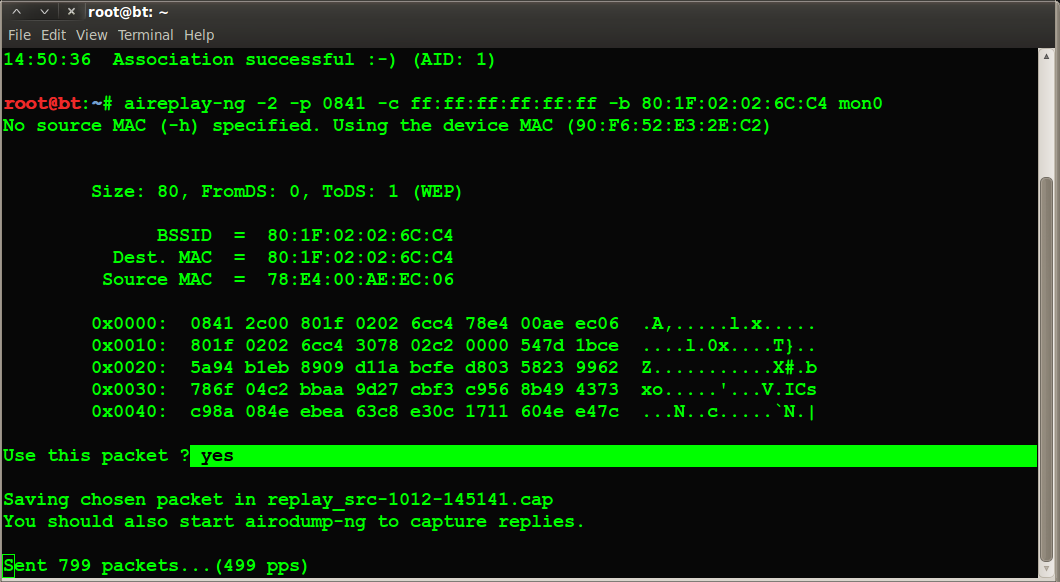 Image source/ digispyOne thing you should always do is scrutinise you bank statements. You may notice really small amounts have been taken, $5 here or $15 there. But they do this on purpose so that you do not notice. Then, they will gradually increase the amounts if nothing has been done to flag up these charges as incorrect.
Image source/ digispyOne thing you should always do is scrutinise you bank statements. You may notice really small amounts have been taken, $5 here or $15 there. But they do this on purpose so that you do not notice. Then, they will gradually increase the amounts if nothing has been done to flag up these charges as incorrect.Advertisement
22. ATMs can be remotely hacked
 Image course/ ipglabUsing ATMs is not as safe as you would hope to assume. Hackers can infiltrate them physically by attaching discreet little cameras to copy your details, and now even more scarily - they can hack them remotely. If you can, use the ones inside as they are slightly safer.
Image course/ ipglabUsing ATMs is not as safe as you would hope to assume. Hackers can infiltrate them physically by attaching discreet little cameras to copy your details, and now even more scarily - they can hack them remotely. If you can, use the ones inside as they are slightly safer.Advertisement
23. They rely on you downloading their free versions of popular apps
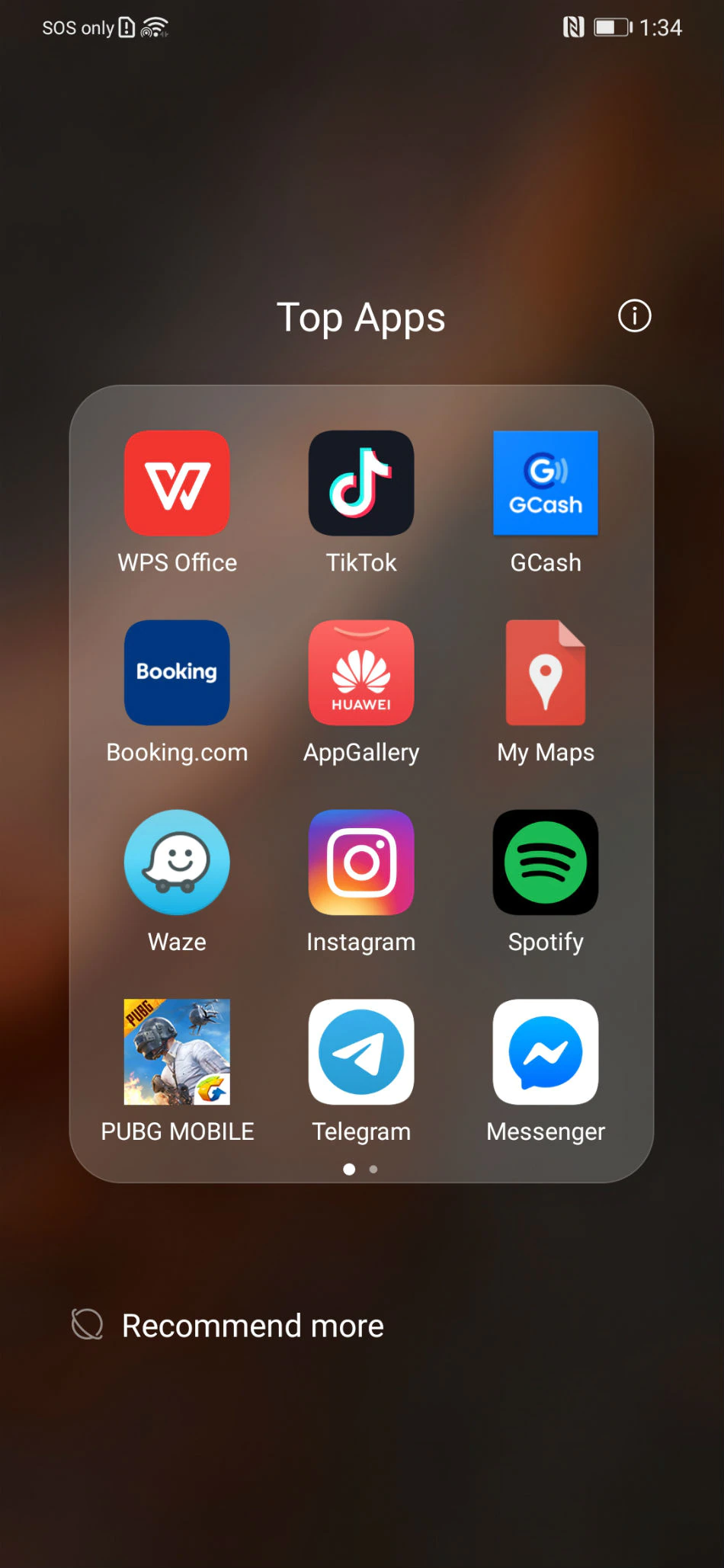 Image source/ WTOPnewsYou may have a popular app you would like to download but realise you have to pay, and so find a similar one that is free. But this is one way hackers' work. They close the app for free and then they use it to download malware onto your phone. And don't download from a website go to an official app download store first.
Image source/ WTOPnewsYou may have a popular app you would like to download but realise you have to pay, and so find a similar one that is free. But this is one way hackers' work. They close the app for free and then they use it to download malware onto your phone. And don't download from a website go to an official app download store first.Advertisement
24. They like that we always leave our Wi-Fi on
 Image source/ TodayHackers love the fact we all keep our Wi-Fi switched on. But this is another way we leave ourselves less secure to hacking. So, when you leave home, turn it off because your phone or device will try to connect automatically to different WIFI's where you are vulnerable to hacking.
Image source/ TodayHackers love the fact we all keep our Wi-Fi switched on. But this is another way we leave ourselves less secure to hacking. So, when you leave home, turn it off because your phone or device will try to connect automatically to different WIFI's where you are vulnerable to hacking.Advertisement
25. They send fake software updates
Image source/ cornerconsultHackers send fake software updates that they hope we download. These can look very realistic. But don't click on them, go to the official website and do it there to check if it authentic. Because otherwise, you may not know. And not only are you not protected you are on a site where you can get hacked.Advertisement
26. It's much easier for hackers when you save card details
 Image source/ reviewsnoNever click the 'remember me' option when using sites online - it just stores your card details which hackers may steal. Yes, it's easier to check out when you're online shopping but it also opens yourself to be attacked by hackers and makes it SO much easier for them as half the battle is already done for them
Image source/ reviewsnoNever click the 'remember me' option when using sites online - it just stores your card details which hackers may steal. Yes, it's easier to check out when you're online shopping but it also opens yourself to be attacked by hackers and makes it SO much easier for them as half the battle is already done for themAdvertisement
27. Don't apply for credit cards online
 Image source/ bankdirectIf it is possible, apply for a credit card in person rather than online, if you do apply for a credit card online then it means that that information is out there permanently. This means it is possible that hackers can then get that information and clone your card.
Image source/ bankdirectIf it is possible, apply for a credit card in person rather than online, if you do apply for a credit card online then it means that that information is out there permanently. This means it is possible that hackers can then get that information and clone your card.Advertisement
28. Hackers sell your information on the black market
 Image course/ New York PostWhen a hacker manages to get hold of your personal information, they can then sell this on the black market to criminals who want to use it. For example, they can make counterfeit cards to buy online using your money. One way to avoid this is by checking out as a guest on online shopping sites.
Image course/ New York PostWhen a hacker manages to get hold of your personal information, they can then sell this on the black market to criminals who want to use it. For example, they can make counterfeit cards to buy online using your money. One way to avoid this is by checking out as a guest on online shopping sites.Advertisement
29. Change your pin when you are issued a new card
 Image source/ snopesChangin our pin is not always something that is convenient because we never want to forget it. And our old one stays in our head. But, if something is changing more frequently, it is harder to keep track of it. So, if you lose your card for example, make sure you change your pin.
Image source/ snopesChangin our pin is not always something that is convenient because we never want to forget it. And our old one stays in our head. But, if something is changing more frequently, it is harder to keep track of it. So, if you lose your card for example, make sure you change your pin.Advertisement
30. Always use two factor authentication
 Image source/ channelfuturesAlways use two factor authentication wherever possible to stay secure. Because passwords are easier to be acquired. For example, if you have that password that you always use, it may be somewhere eon your email. Then, if your email is hacked then they will get a password you use for a regular website, and they will try using that exact same password on things such as your bank account.
Image source/ channelfuturesAlways use two factor authentication wherever possible to stay secure. Because passwords are easier to be acquired. For example, if you have that password that you always use, it may be somewhere eon your email. Then, if your email is hacked then they will get a password you use for a regular website, and they will try using that exact same password on things such as your bank account. Advertisement